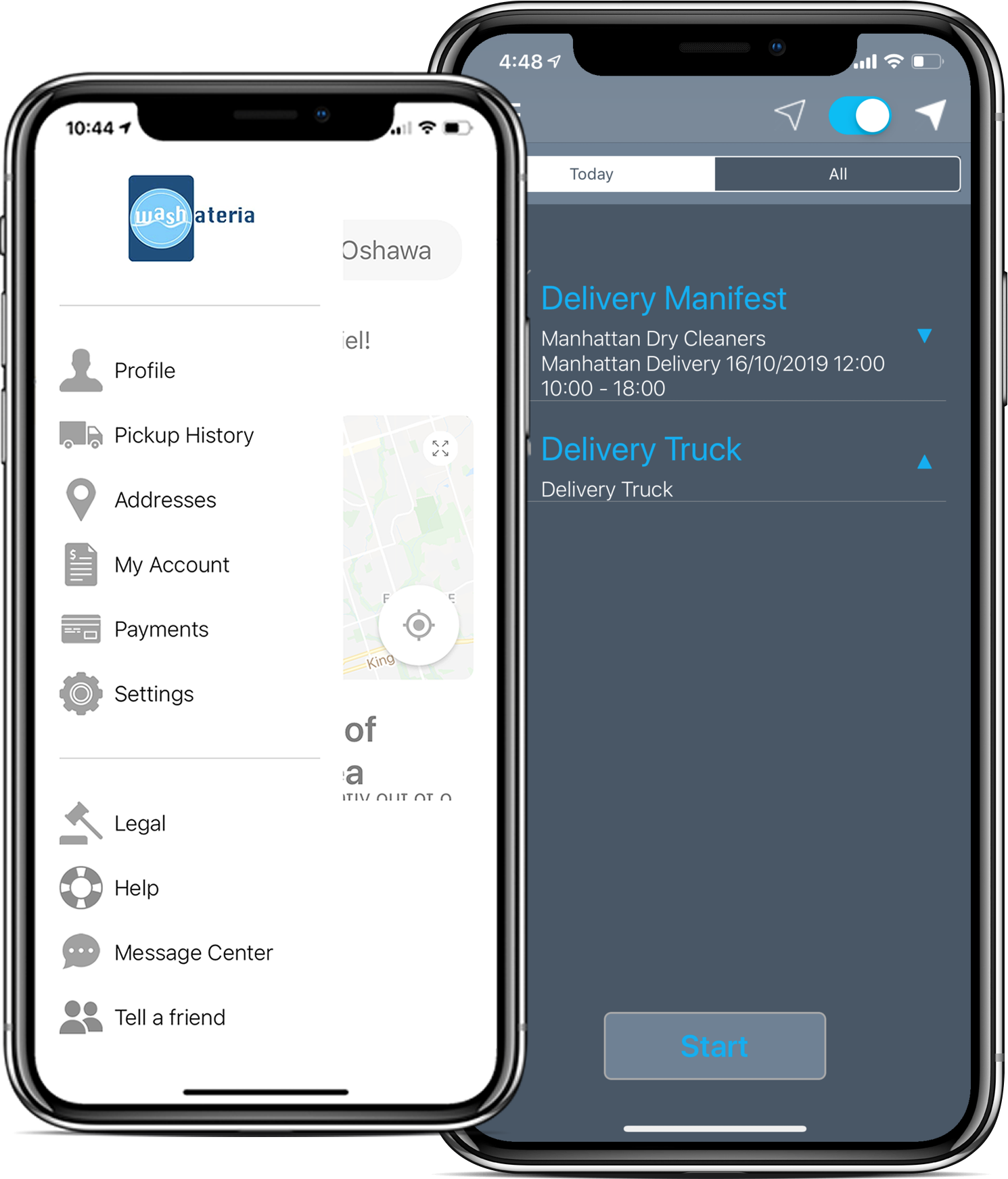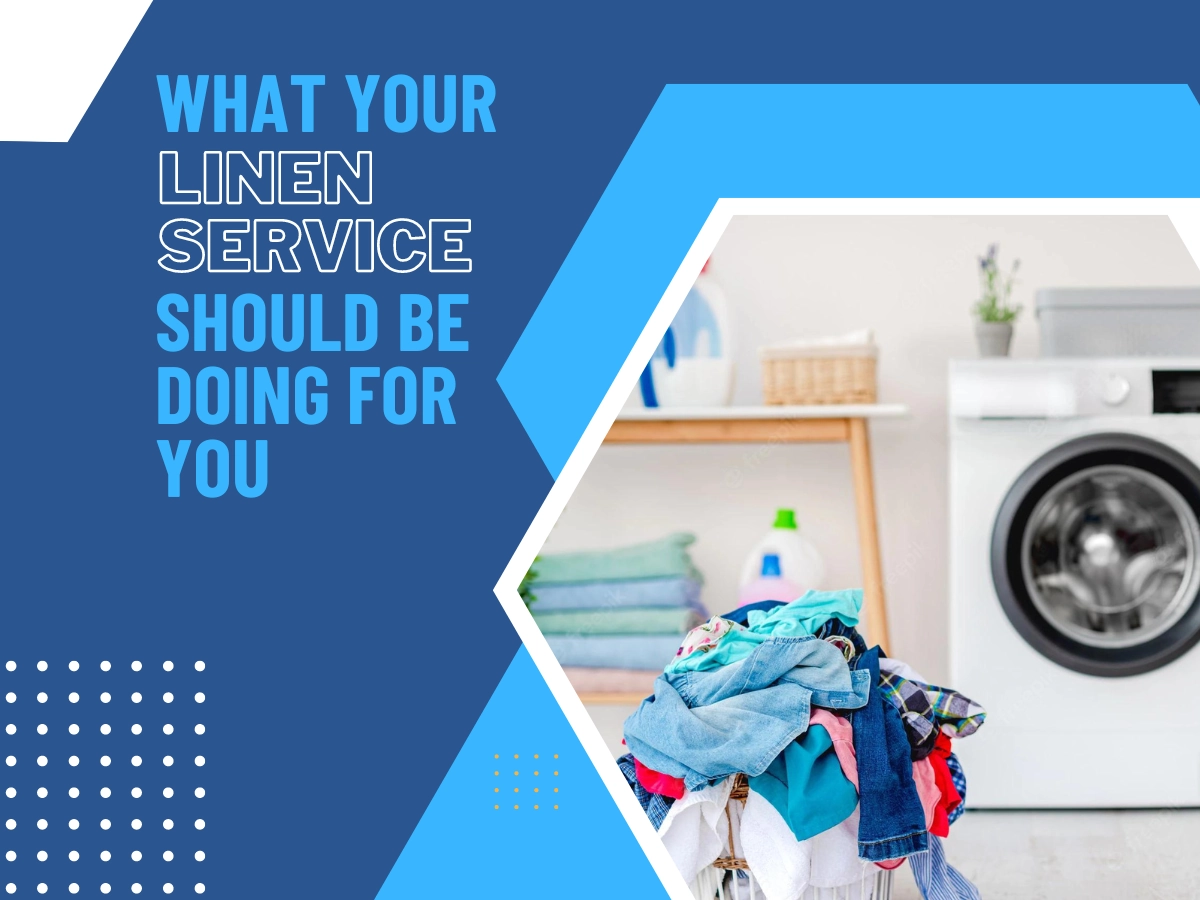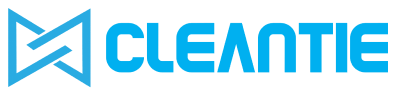Services
We Offer!
We offer a variety of services to fit your needs: Self-Service Laundry, Wash -N-Fold, Dry
Cleaning, and Pick -up & Delivery. For top convenience, try our new delivery service
available for laundry and dry cleaning!
Self-Service Laundry
Come hang out at Washateria
and enjoy our clean,
high-quality facilities! Our
Electrolux washers and dryers
are highly efficient…
Wash-N-Fold
Don’t have time to do your own laundry? With Wash-N-Fold, we do all the work for you. First we sort your clothes. Then we wash and dry them…
Dry Cleaning
Washateria is more than just a laundromat. We also offer professional Dry Cleaning. Save time and energy by bringing your regular laundry…
Pick-Up & Delivery
On top of Wash-N-Fold and Dry Cleaning, We now offer pick-up and delivery services to provide our customers with ultimate convenience…
Our Amenities
We offer many amenities to help make your laundromat experience
as enjoyable as possible. Our amenities include:
- Free WiFi—Log on while you clean up!
- Lounge Area with comfortable seating
- Clean Restrooms
- Arcade Games—Play games while you wait!
- Vending Machines—Enjoy snacks and drinks!
- Change Machines
- ATM

Our Amenities
We offer many amenities to help make your laundromat experience
as enjoyable as possible. Our amenities include:
- Free WiFi—Log on while you clean up!
- Lounge Area with comfortable seating
- Clean Restrooms
- Arcade Games—Play games while you wait!
- Vending Machines—Enjoy snacks and drinks!
- Change Machines
- ATM
Schedule Pickup/Delivery
How it works
OUR NEWS & BLOGS
LATEST BLOG POSTS